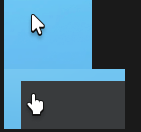Created by esh#9999
Features:
- GET THE OLD CURSOR BACK AFTER THE ROBLOX UPDATE WHICH CHANGED IT
- HOW TO DO THIS:
- 1. press ctrl + r on keyboard and type %appdata% then make sure your not in the roaming folder and go to local then find the roblox folder \Roblox\Versions\version551a78b2fa5841c3\content\textures\Cursors\KeyboardMouse
- 2. then replace the ugly mouses with these
- 3. make sure the names are spelt the exact same or it may not work